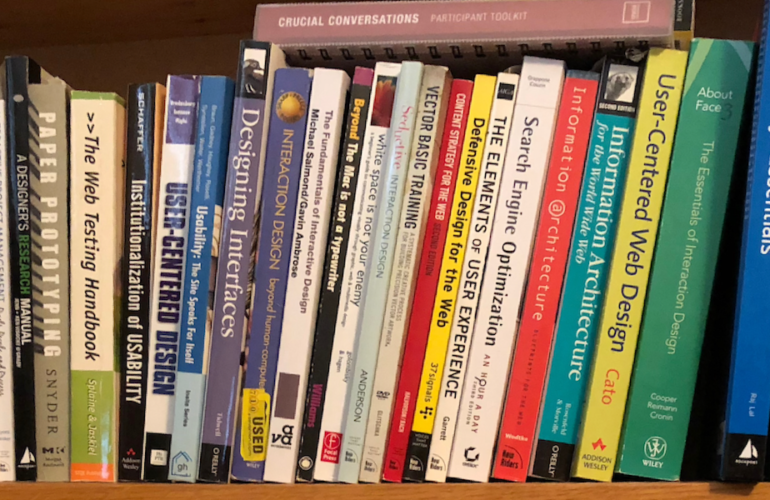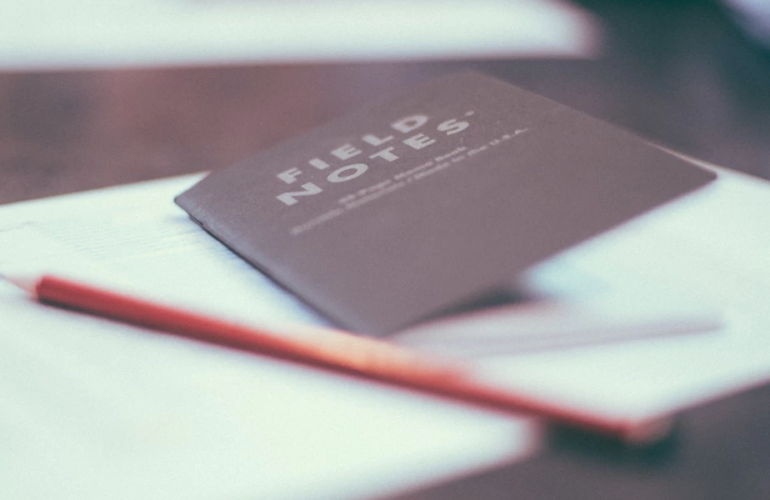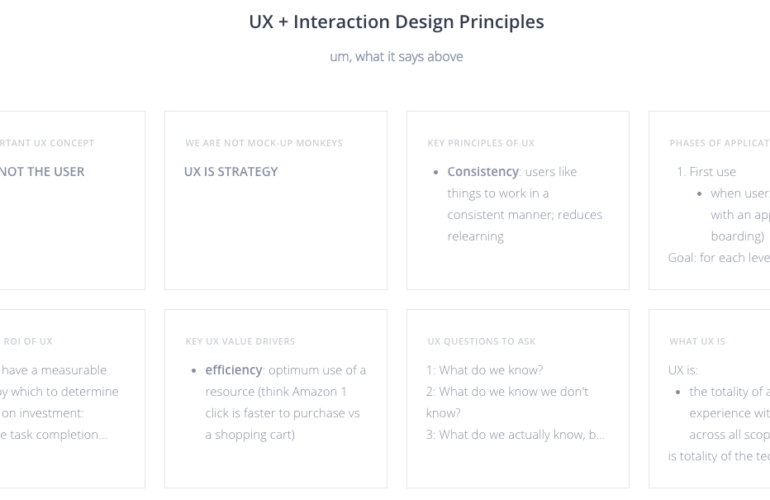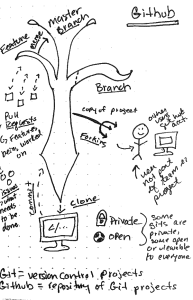I recently published an article on my top 10 UX lessons learned. Upon further reflection, there is another lesson that I think is more important than the previous ten that I have learned that I would like to share.
In pondering everything I have learned over the course of my career, I realized that only recently had I really understood the most valuable lesson: You don’t own the user experience.
On the surface, this means that designers need to give up holding their work to be precious, to being so close to us that to give any of it up is akin to cutting off a limb. Designers can become very attached to pixels and words and interactions. But as UX designers, we know that we must validate our work with users and the businesses we serve. Testing may and often will drive us to change what we have created. And that is a good thing because the real role of UX is to collaborate with users and stakeholders to facilitate the best possible user experience.
Jared Spool once tweeted, “Anyone who influences what the design becomes is the designer. This includes developers, PMs, even corporate legal. All are the designers.”
This was made clear to me fairly recently when I noticed a wall of disclosure text in the middle of one of the landing pages I designed. Apparently, compliance required that disclosure for the data we were showing and no one bothered to contact UX to see if we could find the best way to express that legal need. My carefully crafted landing page now has been designed in part by a team of people who are not designers and who are only concerned with protecting the company from legal repercussions. They absolutely co-designed this page.
Anyone who has ever had a boss has had to alter their work to some degree to appease said boss. If you have ever worked with outside clients, you probably have been asked to entertain things that you know are not good design. I was once asked by a client to render all of the headers on the site in a script font. I won that battle (thank the design-gods) but there have been many I have not.
So give up holding everything so close, because changes will be necessary and other forces will exert themselves on your work.
The other side of this is that we must learn to collaborate with everyone, even folks who are *gasp* not experts in design or UX. There have been times in my life where I spent all of my energy defending my decisions to people I considered unqualified to question them. The mere thought of changing one pixel based on someone else’s idea was painful to my ego. This was a very immature and damaging viewpoint.
Mature designers collaborate with anyone because they know great ideas can come from anywhere and from anyone. They take those ideas and merge them into the final solution because they know the end result is better for it. The mark of a great designer is their ability to see good ideas and to integrate them into even greater ideas.
An immature designer will reject everything that they did not come up with, even if it is a good idea, and will look at any deviations as a failure.
Only when we give up ownership of every pixel can we become facilitators of great user experiences. So play nice, listen more, and embrace change, because it will happen no matter how hard you fight it.
PS: that photo up there is one I took of my xenomorph action figure, Lenny (that’s what I named him). He is basically saying, “OK! I give up! I’ll listen!”. See, even aliens can learn to play nice with others. 😉